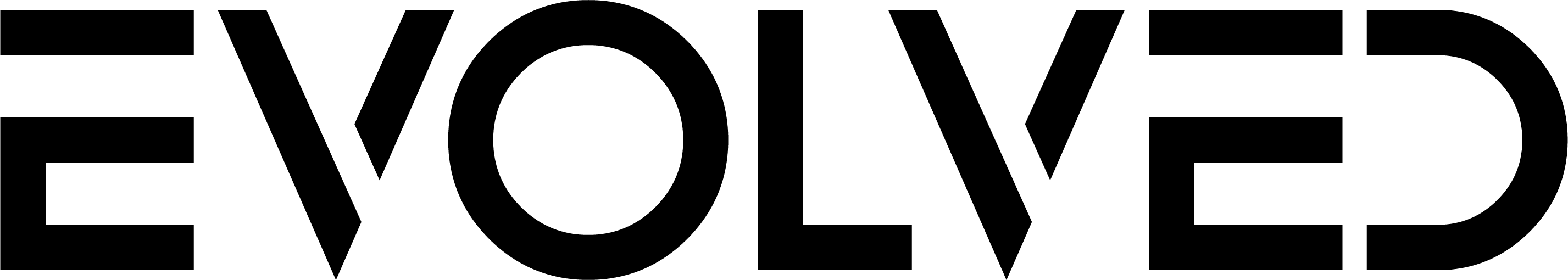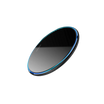Do you need to upgrade to the new charging standard?
Fast Charging

Fast charging has become a norm of late, and you need a fast wireless charger for all your modern gadgets, from smartphones and tablets to laptops. As the name suggests, fast charging refers to the capability of a charger and a device to charge faster as compared to the current 5W charging standard. While different technologies are in use today to enable wireless fast charging on mobile devices, we don’t have an industry-standard language for them yet.
If the concept of wireless fast charging sounds new to you, here we have a detailed guide for you to not only understand fast charging but also find yourself the fastest wireless charger.
Are there any prerequisites?
Before you could start taking advantage of high-speed charging, you need to have compatible devices. Your smartphone, laptop, tablet, or any other device should be compatible with the fast charging standard used by your fast charger.
It is also important that the maximum charging speed of both devices is the same. For instance, if you have a 27W fast charger, and you are trying to charge your smartphone that can go only as high as 18W, you’ll be able to achieve a maximum charging speed of 18W despite the higher capacity of your fast charger.
The Pros of Wireless Charging
What types of fast charging standards are used today?
While there are many different types of fast charging standards in use today, the original and the most popular ones are still the Qualcomm Quick Charge and USB-C Power Delivery (USB-PD)
Qualcomm® Quick Charge
Fast charging technology is becoming more common as smartphones become more powerful. Qualcomm® fast charging enables your smartphone to charge much faster than traditional charging methods.
The benefits of Quick Charge
A Quick Charge-enabled charger provides greater power when connected with compatible devices, allowing the connected device to charge quicker. Quick Charge is one of the most extensively utilized quick charging methods, and it's already in a lot of your favorite phones. If your smartphone is compatible with Quick Charge 3.0, you could charge it up to 80% in just 35 minutes.*
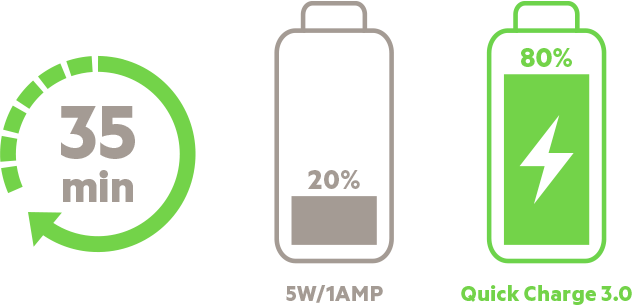
*Charge up to four times quicker than standard 5-watt chargers. Qualcomm® Quick Charge™ internal tests were performed utilizing a 2750mAh fast charge battery.
USB-C Power Delivery
USB-C Power Delivery is a rapid charging technology that delivers significantly more power than conventional charging and is supported by several iOS/Apple and Android/Google/Samsung devices.
*When coupled with an Apple USB-C to Lightning Cable, USB-C PD charges your iPhone 8 or later Apple phones up to 50% in 30 minutes. The amount of time it takes to charge varies depending on the environment; real results may differ.
USB C Power Delivery
The Benefits
Power
Speed
Safety
Are there any risks involved?
As your smartphone charges at a faster speed with these fast charging technologies, it is common for the charger and your smartphone to get warm in the process. To make sure that your device is not at risk, it is recommended that you should always use the best wireless charger with all the relevant certifications. Fast charge is not risky as a charging standard as long as you are using fully certified accessories.
Frequently Asked Questions
Is fast charging bad, or does it damage batteries?
If you want to achieve optimal charging speeds and ensure the safety of your device, always use certified fast charging accessories compatible with your smartphone. In most cases, it is either USB Power Delivery or Qualcomm Quick Charge. When you opt for certified accessories, you make sure that your wireless charger meets all the safety and performance standards. If you go with a non-certified charging accessory, you risk overheating and shorting and may end up damaging your device as well as the wireless charger.
It is normal for a charger to get warm as it powers up your smartphone. You don’t need to worry about it at all as long as it is made by a reputed company and is certified to be compatible with your device. A product is only certified after evaluating it for different safety measures. They must use a controller chip for regulating power flow to your phone’s battery. These chips help avoid any dangerous current spikes while charging. Besides, there are voltage and temperature controls in place as well to ensure that your wireless charger keeps charging your device safely.
When you go looking for a fast charger or accessory to use with your smartphone, make sure that the product you choose is:
• Made by a trusted manufacturer
• Qualcomm Quick Charge or USB-PD certified
• Available with all technical specifications and includes the warranty details to offer protection for your device against damages caused by that charging accessory
Why is fast charging not working?
If the fast charging feature is not working on your device, it could be due to one of the following reasons. You can apply suggested fixes to troubleshoot the problem:
1. Your device may not be compatible with the fast charging standard
Check our list of compatible devices that offer support for fast charging
2. Your device might not recognize there’s an accessory connected
Unplug the fast charger and re-plug it into the device and the outlet
3. The circuit breaker may have tripped causing the outlet to stop working
Unplug your charger and plug something else into that same outlet or try plugging your fast charger into some other outlet to check if it charges your device. If the problem persists, reset the circuit breaker.
4. You may have a Samsung device with fast charging not enabled and/or screen turned on
Check out our FAQ on how to enable fast charging on a Samsung device
5. There is a software problem with your device
First, update your device software to the latest version. If you have up-to-date software, restart the device and see if it resolves the problem. If fast charging still doesn’t work, try a factory reset.
6. Your device may have a battery or hardware malfunction
This is usually the case with older devices. You can confirm by using your Belkin wireless charger with some other device. If it is working fine, get your device checked for any possible issues with the hardware or battery.
7. Your fast wireless charger might be damaged or broken
Try to charge another smartphone with your Belkin charger. If the problem persists, your charger might be damaged or broken. If you are unable to resolve the problem even after trying all the fixes above, contact your fast charger manufacturer to get further assistance.
Which devices support fast charging?
Fast charging works with:
• iPhone 8 or later
• Samsung Galaxy S6 or later
• Pixel 2 or later
More and more devices come with fast charging enabled every day; check with your device manufacturer to get updated information on your device’s compatibility.
How do I turn on fast charging?
If fast charging is not auto-enabled on your device, you will have to get it enabled first. Follow the steps below on your Samsung device to enable fast charging:
Go to Settings/Device/ Maintenance/Battery/Advanced Settings and turn the fast charging toggle on.
If you are not using a Samsung device, refer to your device manufacturer for further instructions.
Note: To begin fast charging, make sure your device’s screen is turned off.
What is adaptive fast charging?
Qualcomm Quick Charge and USB Power Display are the original fast charging standards, and they are the most popular ones too. However, there are other standards too like Adaptive Fast Charging, SuperCharge, and TurboPower.
They are all based on either USB-PD or Quick Charge and use a different branding. Adaptive Fast Charging (Samsung) uses Quick Charge, whereas SuperCharge (Huawei/Honor) and TurboPower (Motorola) are based on USB-PD charging standards.
How do I identify a fast charger?
You can check for compatibility with the device manufacturer to determine if a charger can fast charge a device or not. Generally, a charger can fast-charge if it is 18W at least from just one port. You can also identify a fast charger from Quick Charge and USB Power Delivery logos printed on the packaging.
How fast do phones charge with fast charging?
USB Power Display (iPhone/iOS and Google/Android Devices):
• iPhone 8 or later take 30 minutes to go from zero to 50%*
• Pixel 2, 2XL, 3, and 3XL take 37 minutes to go from zero to 50%*
Qualcomm Quick Charge (LG, Samsung, and other smartphones)
• Devices compatible with Quick Charge 3.0 take 35 minutes to go from zero to 80%*
• Devices compatible with Quick Charge 4.0 take 15 minutes to go from zero to 50%*
*Charge time may vary depending on environmental factors; actual results may be different.
How can I tell if my phone is fast charging?
For Samsung:
When fast charging, a small lightning symbol appears on the screen.
For iPhone:
When available, the iPhone fast charge automatically with no evident confirmation of its charging speed.
For LG, Pixel, and other devices:
Most devices display ‘Fast Charging’ or ‘Charging Rapidly’ text on the lock screen instead of just ‘charging’.
For any other devices, contact your device manufacturer.
MagSafe, Wireless, Fast Charging, & More