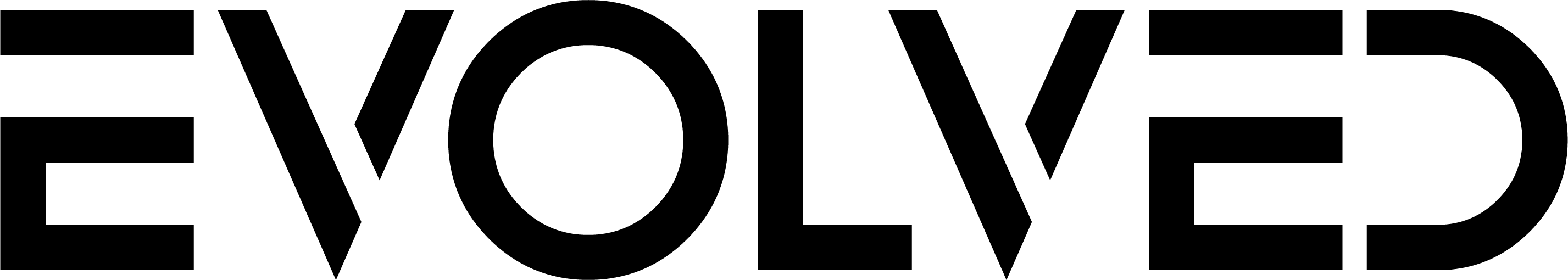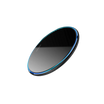Memory Frame
Guaranteed safe & secure checkout
Description
High-Definition Display
Showcase vivid, crystal-clear videos and photos with stunning detail.
Elegant Design
Featuring sleek, rounded acrylic edges for a modern, stylish look.
Versatile Use
Perfect for enhancing any home or office decor with cherished memories.
Easy to Use
Simple setup and intuitive interface for hassle-free operation.
Ideal Gift
A thoughtful and elegant choice for birthdays, anniversaries, and special occasions.
Tech Specs
Screen Resolution
1080p landscape and 720p portrait maximum resolution.
Display Size
Available in 5 inches (13 cm) and 7 inches (18 cm) sizes.
Screen Type
300 nits BOE IPS screen for vibrant colors and wide-angle viewing.
Frame Material
Sleek, rounded acrylic design with rounded corners.
Battery
Built-in 1200mAh lithium battery with up to 4 hours of playback.
Recharging
USB-C for convenient recharging.
Audio
Built-in speaker for clear audio playback.
Controls
On/off button and mute button.
Stand
Integrated white stand on the back.
Connectivity
Supports USB and SD card for easy media transfer.
What's Included
- 1x Memory Frame
- 1x USB-C Charging Cable
- 1x User Manual
FAQs
How do I set up the Digital Video Frame?
Connect the included charging cable to power the frame. Once powered on, use the on/off button to start the frame. To transfer photos and videos, connect the frame to a PC and drop the files directly onto the built-in 4GB memory.
What video and photo formats are supported?
The frame supports various HD video formats and common photo formats like JPEG. For detailed format compatibility, please refer to the user manual.
How long does the battery last?
The built-in 1,200mAh lithium battery provides up to 4 hours of playback on a full charge.
Can I use the frame while it’s charging?
Yes, you can use the frame while it’s connected to a power source.
What is the resolution of the screen?
The frame supports 1080p resolution in landscape mode and 720p in portrait mode.
How do I adjust the volume?
Use the built-in speaker controls to adjust the volume or mute the sound.
What should I do if the frame isn’t turning on?
Ensure the frame is fully charged or connected to a power source. If the issue persists, refer to the troubleshooting section of the user manual.


Showcase Cherished Memories
Enjoy vivid 1080p and 720p displays to bring your favorite photos and videos to life in stunning detail.

Seamless Continuous Use
Keep the frame plugged in for endless viewing, with the option to unplug for up to 4 hours of battery life—perfect for both home and on-the-go.

Simple Media Upload
Easily transfer your latest photos and videos from your PC to the 4GB built-in memory, ensuring your frame always displays your most recent memories.